ERIC MEYER ON CSS
Reviewed 12/21/2003
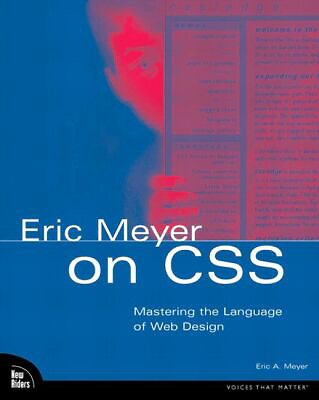
ERIC MEYER ON CSS: Mastering the Language of Web Design
Eric Meyer
Indianapolis: New Riders, 2003 |
High
|
| ISBN 0-7357-1245-X |
322pp. |
SC/FCI |
$45.00 |
Errata and notes on browser differences:
| Page 15: |
td#leftside {width: 120px; background: #EBDAC6;} |
| |
The W3C specification says that color and background should always be used together, to avoid the user having problems reading text. |
| |
Browser Difference |
| Page 85: |
td#navbuttons img#gas {border-color: #797; background: #797;} |
| |
Border-color does not work for me in IE6SP1 (Doctype 4.01 transitional). |
| Page 89: |
background: #EEC url(pr-icon.gif) left center no-repeat; |
| |
Here the order of the Background: values is not in the order specified by the W3C. Also, per the spec, the image URL should be quoted. |
In fairness I note that, where Meyer's CSS statements differ from W3C standards, they still operate as intended (in at least one of the major browsers).
| Browser Difference |
| Page 101: |
td#sidelinks a:hover, td#sidelinks a:focus |
| |
IE6 SP1 does not support a:focus. However, Mozilla and Firebird do not see the multiple selector style definitions. |
| Browser Difference |
| Page 109: |
Listing 5.3 |
| |
The A:Hover styles work in IE6SP1 but only partially in Mozilla or Firebird. |
| Page 113: |
td#sidelinks h4 {padding: 1em 0.25em 0;} |
| |
This change in Padding was not color-coded, and was never pre-announced in the text. |
| Browser Difference |
| Page 114: |
Listing 5.5 |
| |
The A:Hover styles work in IE6SP1 but not in Mozilla or Firebird. |
| Page 149: |
"Thanks to the greater specificity of the required rule, its values will win out over the td.lbl rule, so the required rows will still use red." |
| |
S/B: "Thanks to the greater specificity of the td.required rule, its values will win out over the td.lbl rule, so the required rows will still use red." |
| Browser Difference |
| Page 150: |
Topic "Focus Styles"; screenshot in Figure 7.7. Specifically, the input: focus {background: yellow;} line. |
| |
Mozilla and Firebird support this, but IE6SP1 does not. |
| Page 214: |
"div.wrap {background: #FDF; color: black;}" |
| |
Using #FAF gives a background color closer to that shown in the book's screenshots. (However, it doesn't match the images in the downloaded lesson.) |
| Page 215: |
Figure 10.3 and body styling |
| |
To get spacings like those the screenshot has, add Margin: 0; Padding: 0; to the body styles. Also, there are still gaps between the DIVs. This holds for IE6 & Moz. The gaps persist until the next style, margin: 0 2em; is added to DIV.Wrap. (See p. 216.) |
| Page 218: |
Figure 10.5 |
| |
In both IE6 & Moz, the three links straddle the border of the P2 DIV. Contrast this behavior with the figure, where they align with P2's edge. |
| Page 279: |
"You can find the script at http://and.doxdesk.com/software/js/fixed.html." |
| |
The title of Andrew Clover's excellent site is indeed "and.doxdesk.com"; however, its URL is more conventional. The URL for the script to fix IE5/Win S/B: http://www.doxdesk.com/software/js/fixed.html. |


To contact Chris Winter,
send email to this address.
Copyright © 2004-2014 Christopher P. Winter. All rights reserved.
This page was last modified on 7 June 2014.
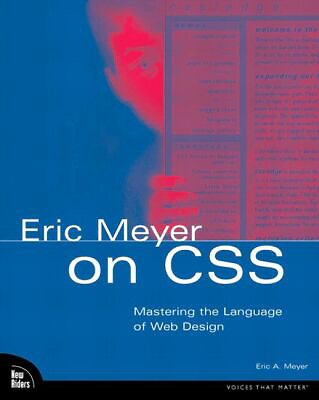
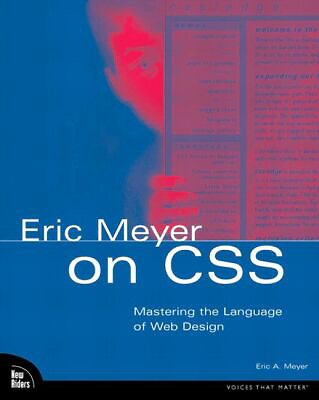

 To contact Chris Winter, send email to this address.
To contact Chris Winter, send email to this address.